New CAD 3D Model: Rotary Encoder RGB Illuminated
I have seen quite a few boards using the Rotary Encoder RGB Illuminated (COM-10982) sold by Sparkfun. We would like to have support for this part in Copper, but we couldn't find it. The manufacturer didn't have a CAD model either. So we created it ourselves using Fusion 360. Awesome software it is. The part is available in Coppers 3D Part Library in the "Switches" category and is named "Rotary Encoder RGB Illuminated". Have fun with it. You may also download it from this locations: * 3D Content Central * Fusion 360
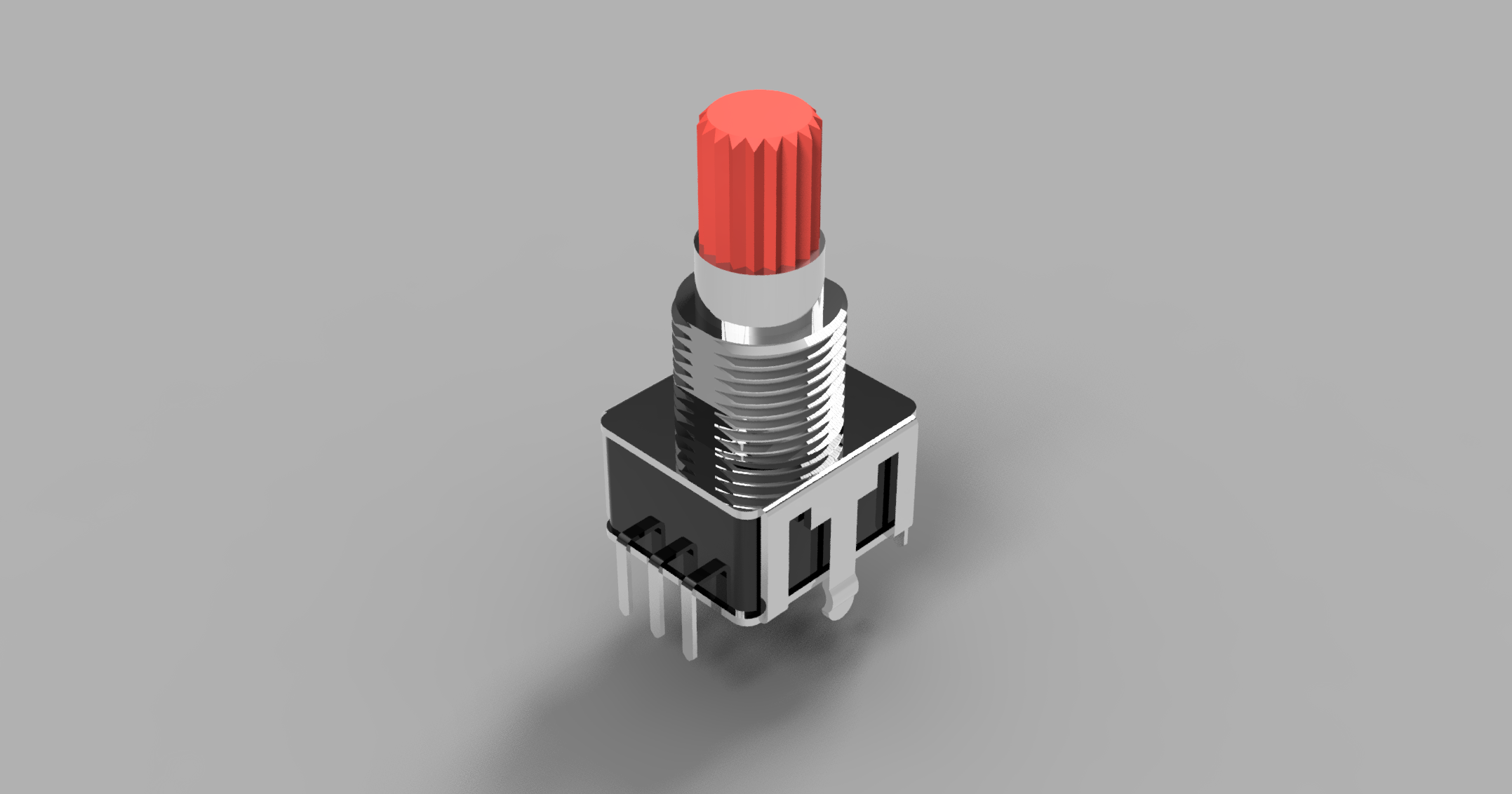
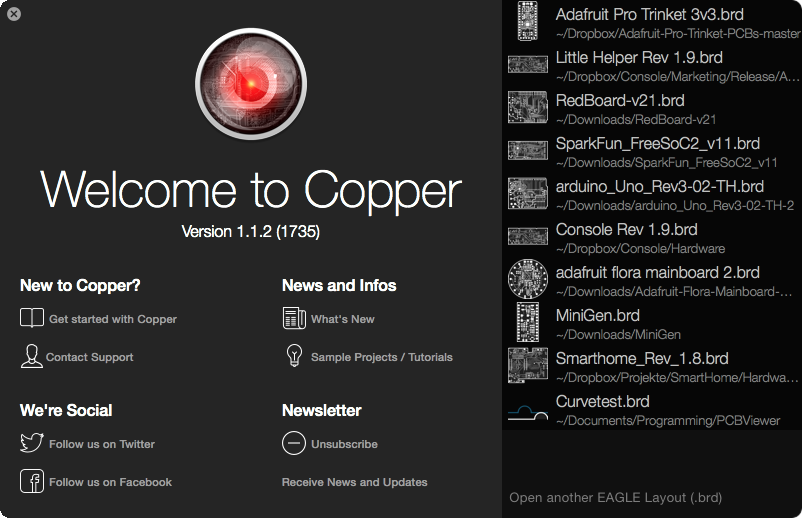
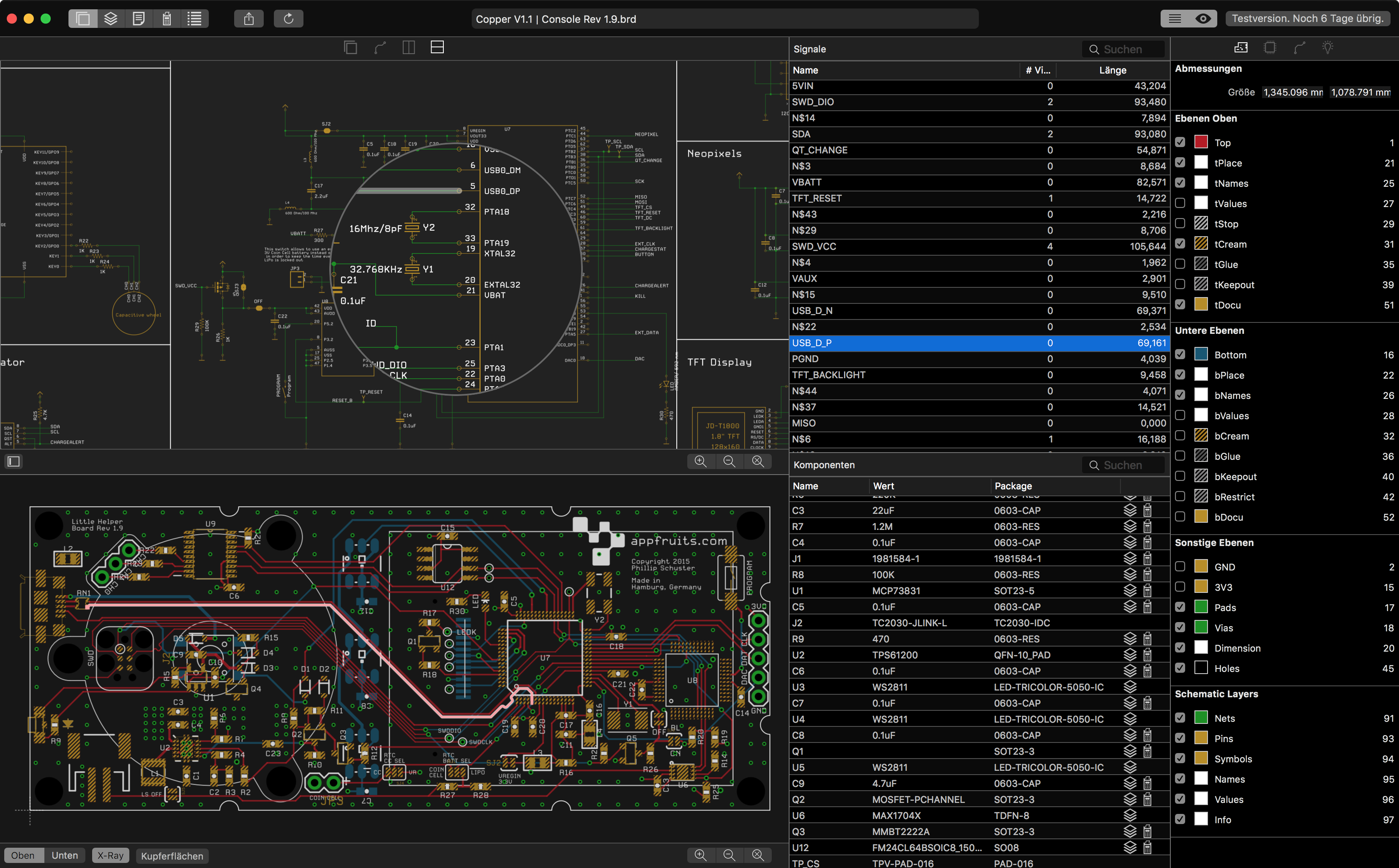
Recent Comments