Version 1.3.1 released. Fixes various critical bugs
We just released version 1.3.1. This release just fixes various critical issues that made it in 1.3. Sorry for that. This is a short list of the major bug fixes: Fixed crashes on Yosemite (10.10.x) when launching Copper Fixed crashes with various boards and layouts We also started working on Touchbar Support, but it didn't make it into this release as we will need some time to test compatibility with older Macs and OS versions. However, Touchbar is great, because it allows us to show features of the app in context what you are currently doing that are otherwise hidden in [...]
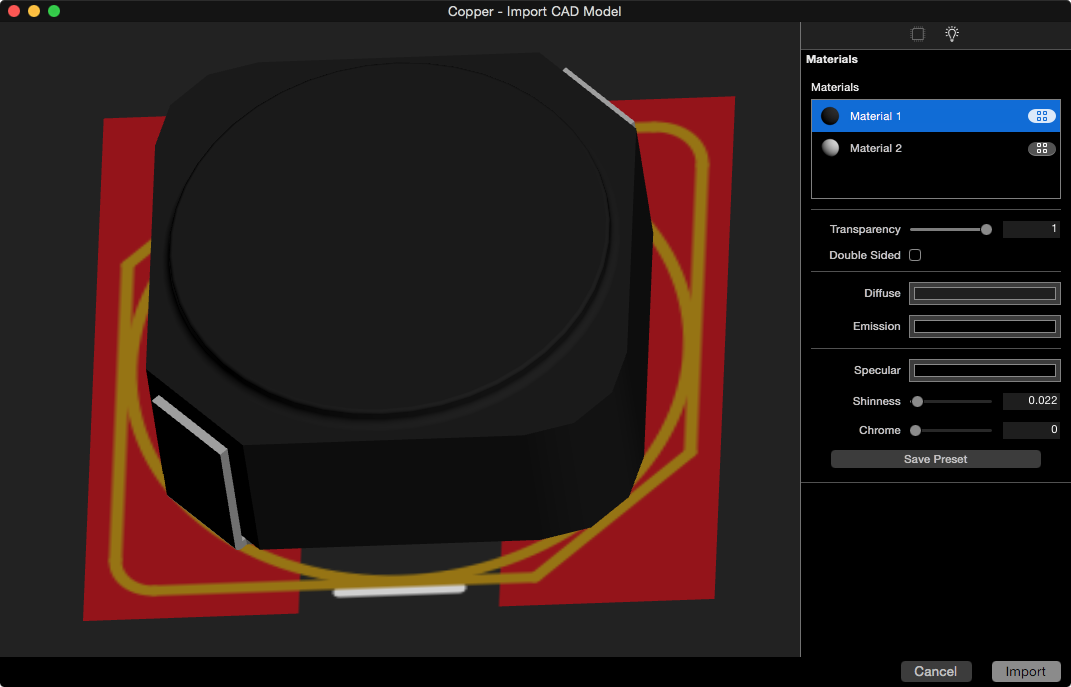
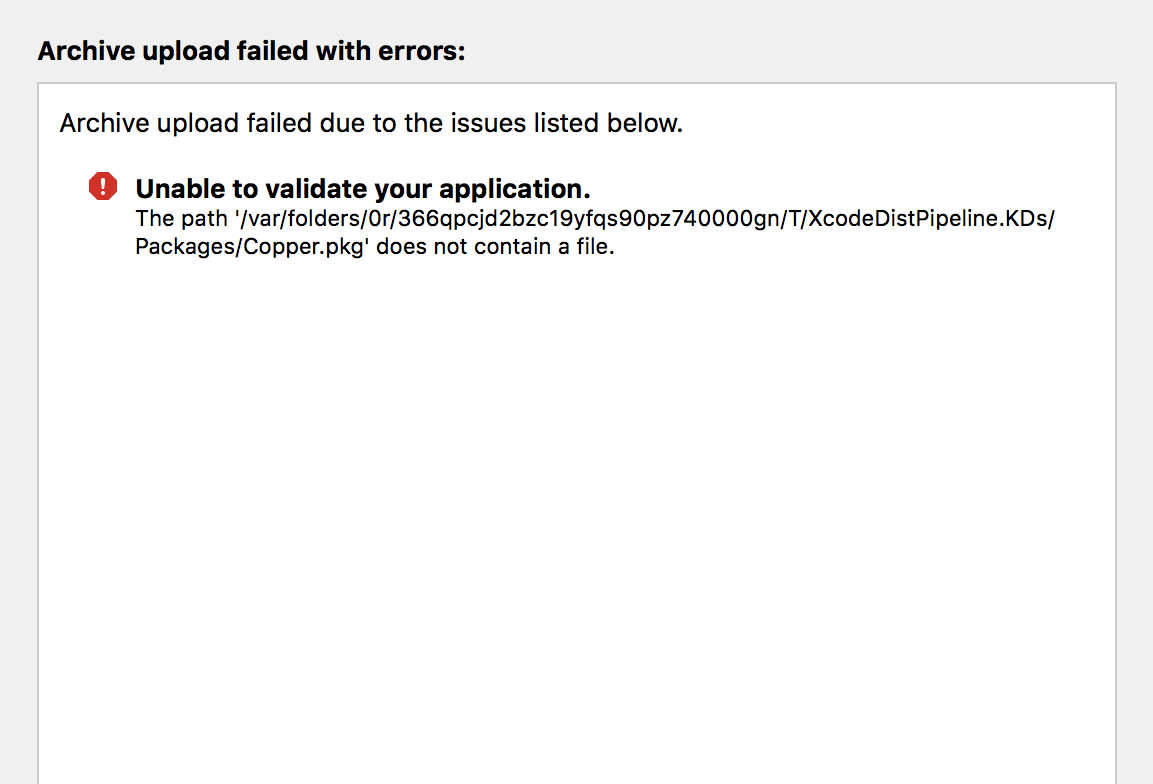
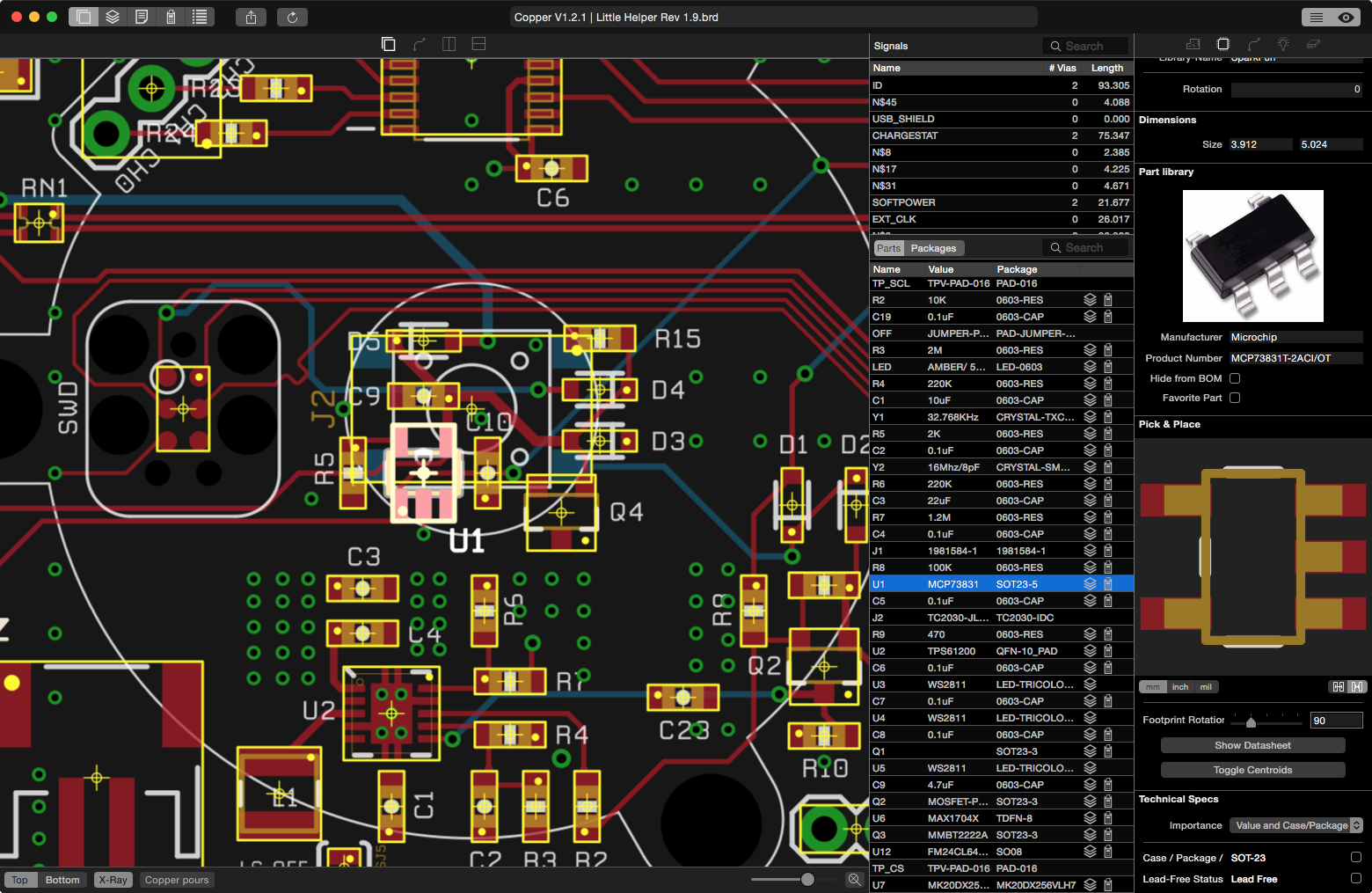
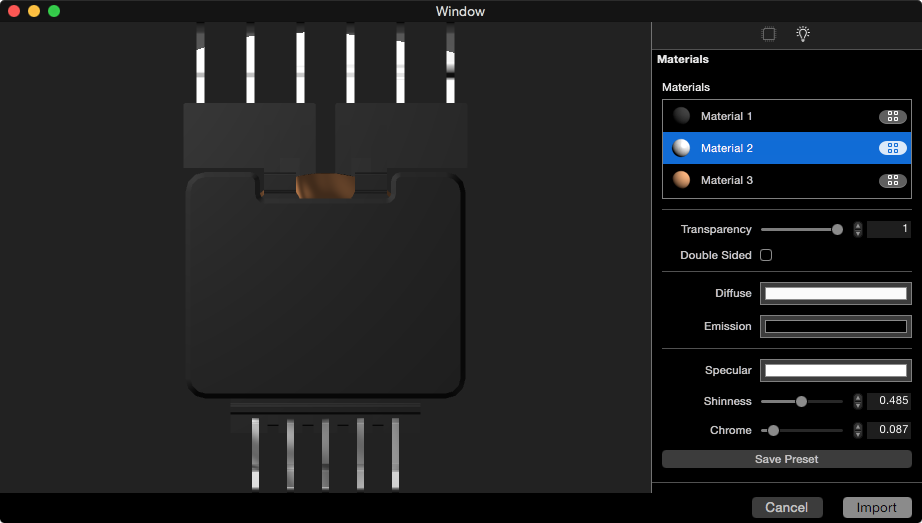
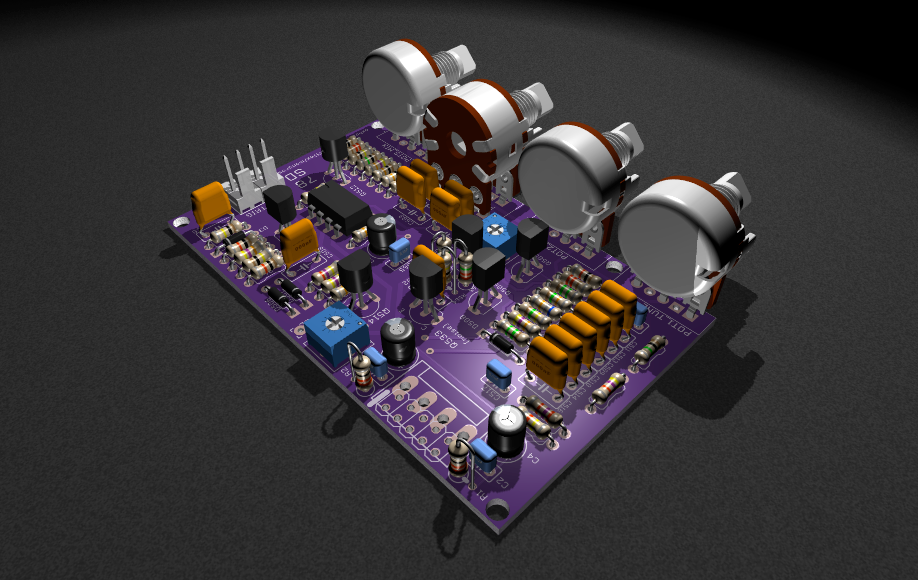
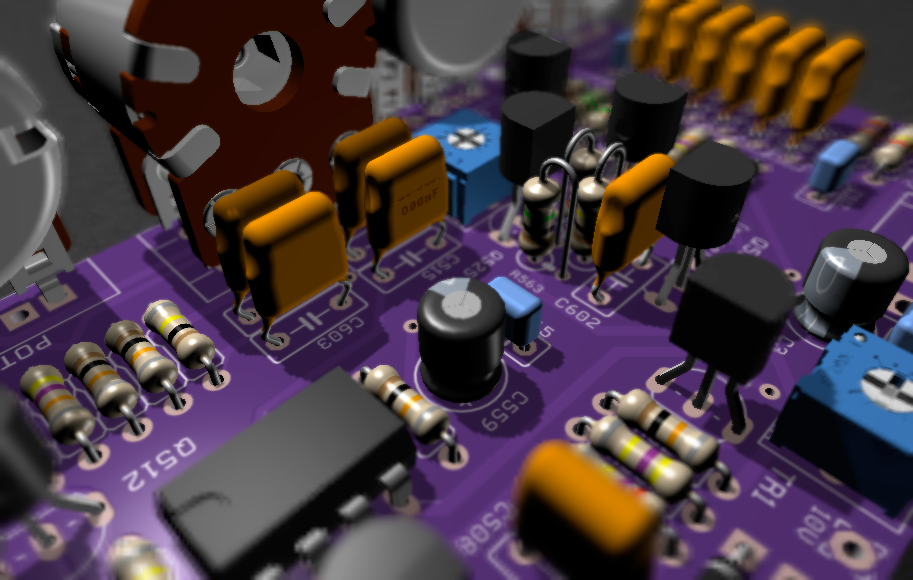
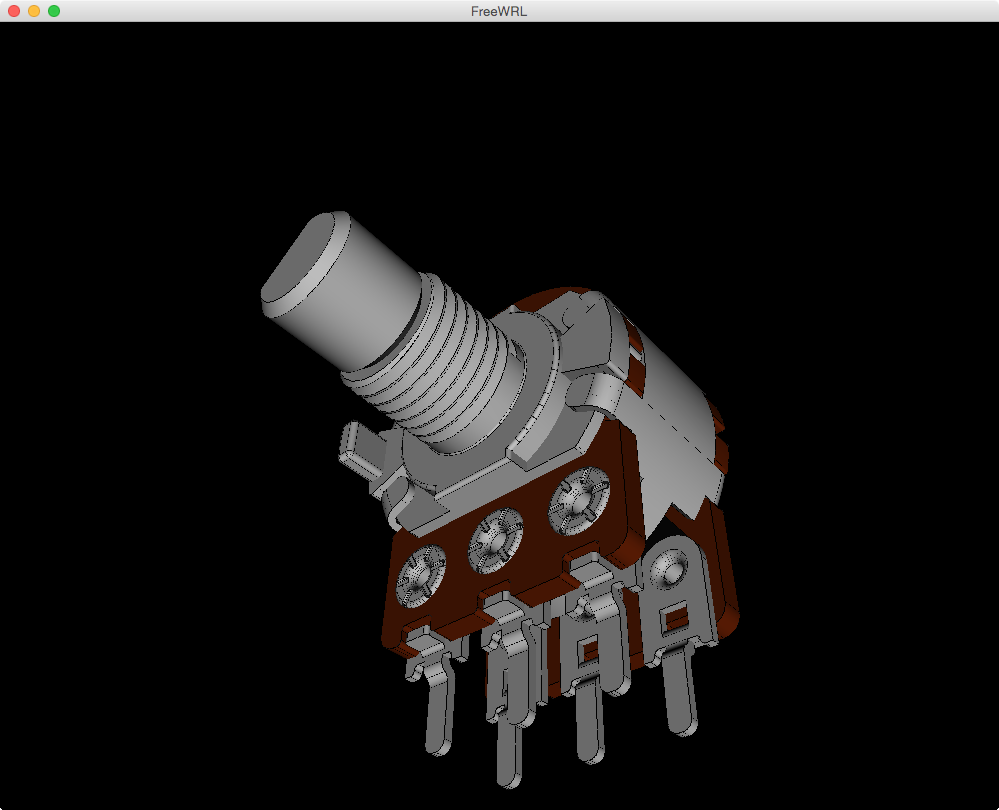
Recent Comments