What to expect in 2016 …
Happy New Year! Thank you very much for all your help, support and feedback in the last few months. I am very proud of what we have achieved 2015 and I am really looking forward to bring Copper to a new level in 2016. Our goal remains the same: Developing a full EDA suite for the Mac, with modern, state of the art User Interface focusing on efficiency and the Crowd and Cloud to make this vision a reality. What do I mean with Crowd and Cloud? The Cloud is the place to store data, that is and should be [...]
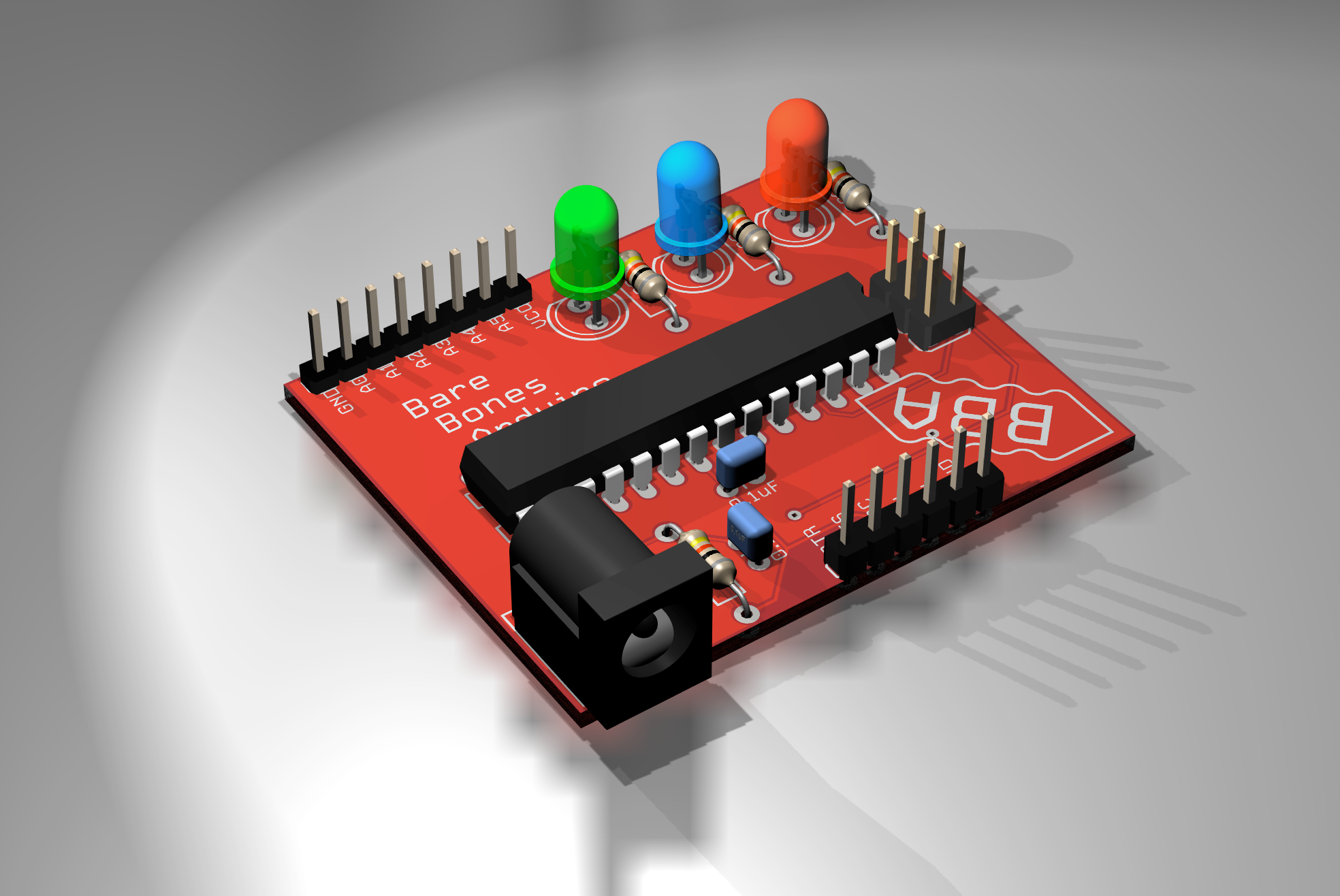
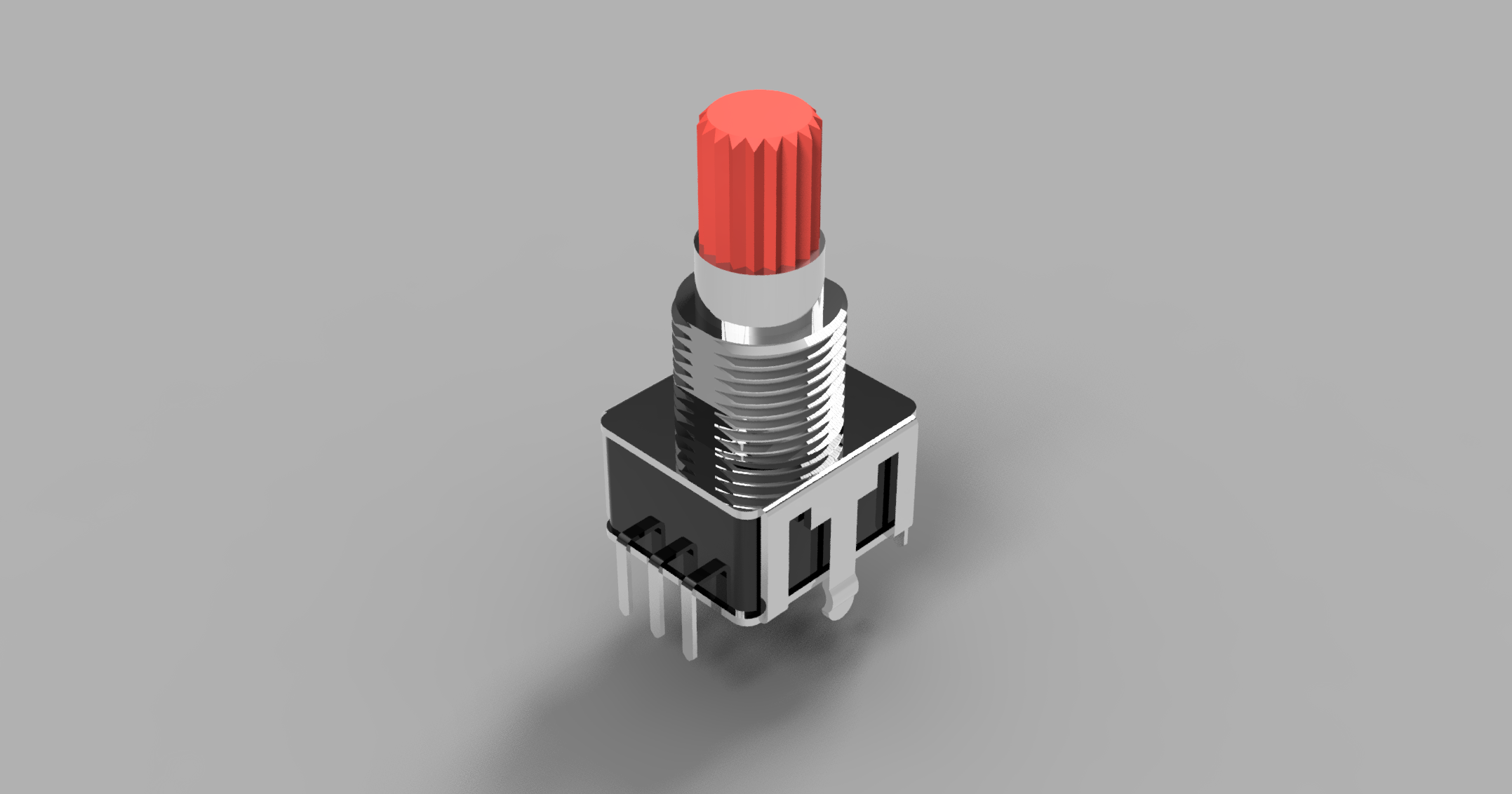
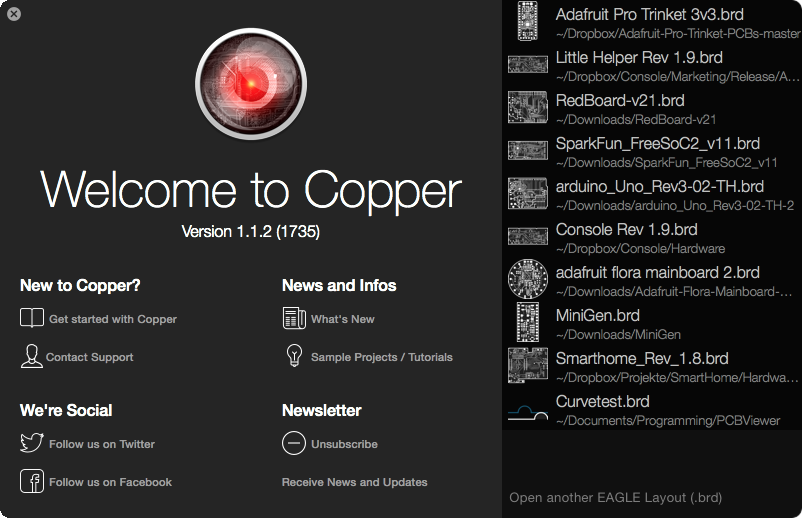
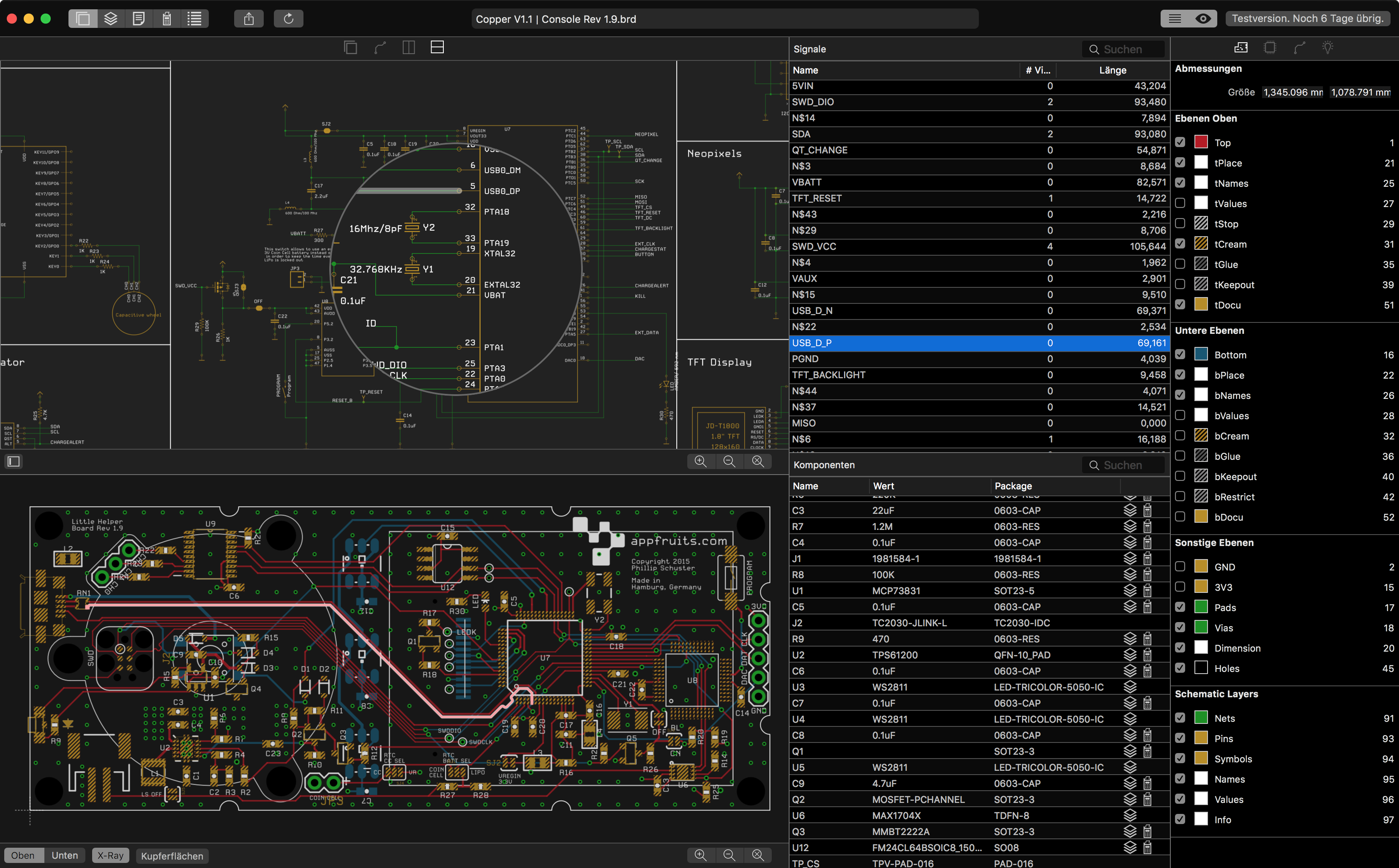
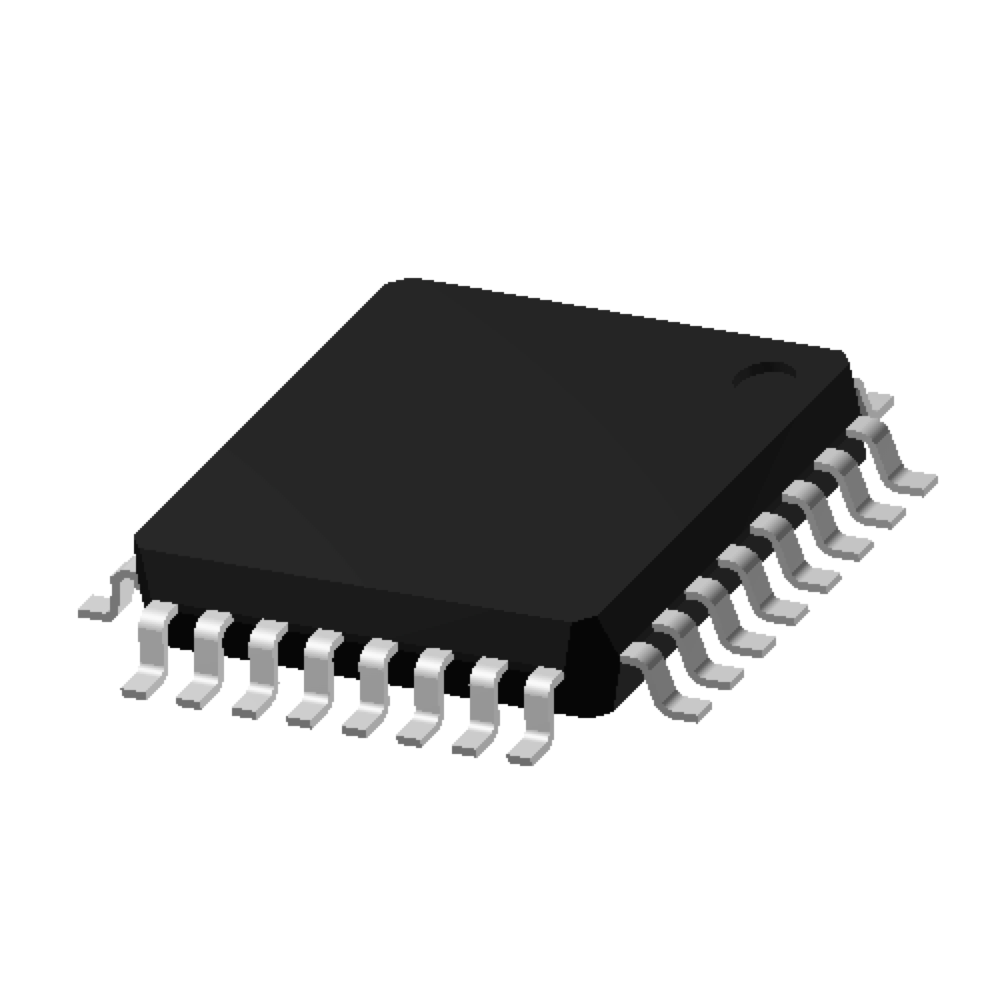
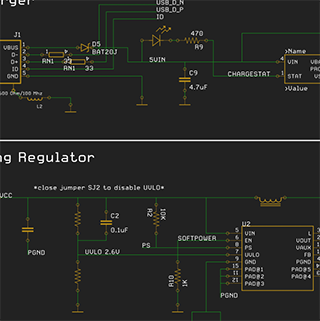
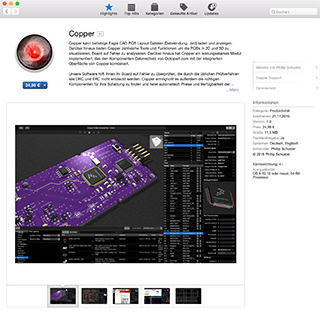
Recent Comments